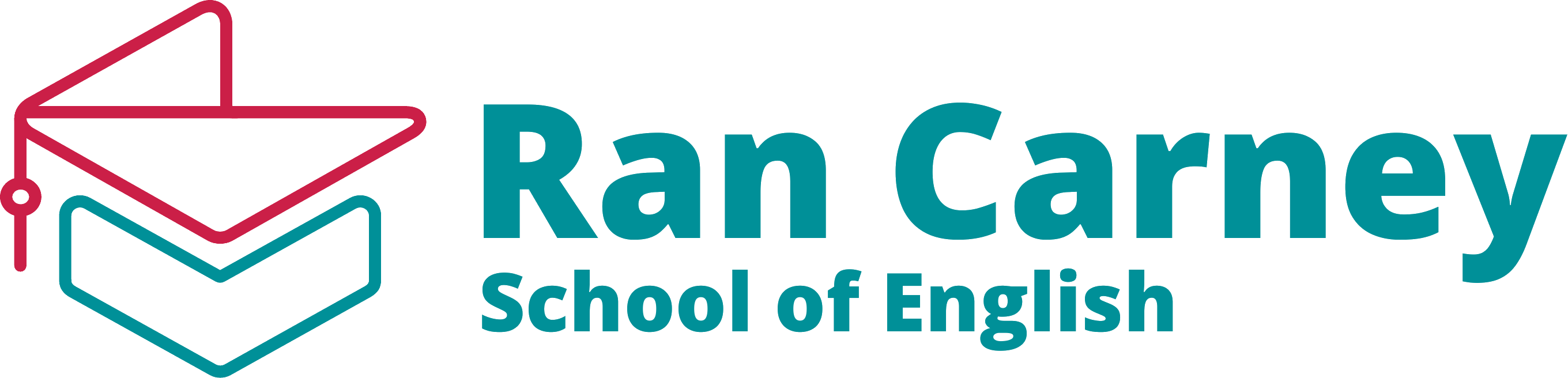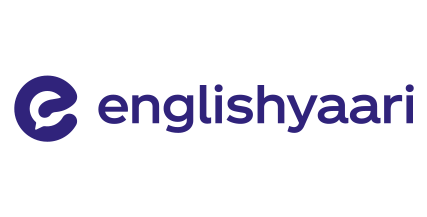
Live Transcription & Translation
Transcribe & Translate
Global Conversations Made Easy
Make your meetings more accessible and inclusive with Meet Hour’s Transcription & Translation feature. Our intelligent transcription system displays real-time subtitles of everything said during your meetings. Whether you're speaking in English or any of the other supported languages, you can follow the conversation as it happens.Make your meetings more accessible and inclusive with Meet Hour’s Transcription & Translation feature. Our intelligent transcription system displays real-time subtitles of everything said during your meetings. Whether you're speaking in English or any of the other supported languages, you can follow the conversation as it happens.
Using Transcription and Translation Effectively
Choose transcription to see live subtitles in the same language—just select the same language before joining and in the meeting. Want subtitles in a different language? Enable translation by choosing the spoken language first, then selecting your desired translation language in the settings. It’s simple, seamless, and supports global conversations in real time.
Post-Meeting Transcripts & Summary
Everything recorded. Everything saved. After your call ends, the transcription is automatically saved in your Meet Hour dashboard under the Transcription section.
- Download a full summary of the meeting
- Receive the transcript via email
- Review conversations anytime for notes, tasks, orrecord-keeping
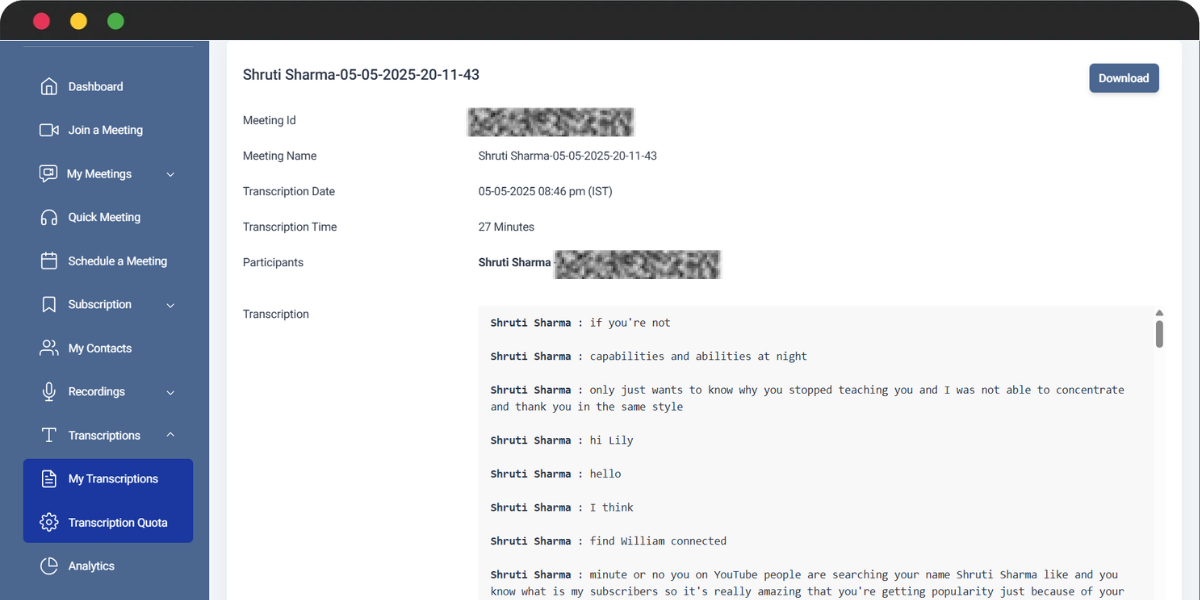
Frequently Asked Questions
Transcription provides real-time subtitles in the same language as spoken, while translation shows subtitles in a different language to help multilingual participants understand the conversation.
Before joining the meeting, select the spoken language on the Join Meeting page. In the meeting, enable transcription and choose the same language for transcription or a different one for translation.
Meet Hour supports live transcription in 37 languages and real-time translation in 48 languages.
Yes, a full transcript is saved in the dashboard under the Transcription section. You can view, download, or receive it via email after the meeting
This feature is available in the Developer and higher-tier plans. Please check your plan details or upgrade to access this feature.
Big Brands Trust us
Trusted by Leading Brands Worldwide.