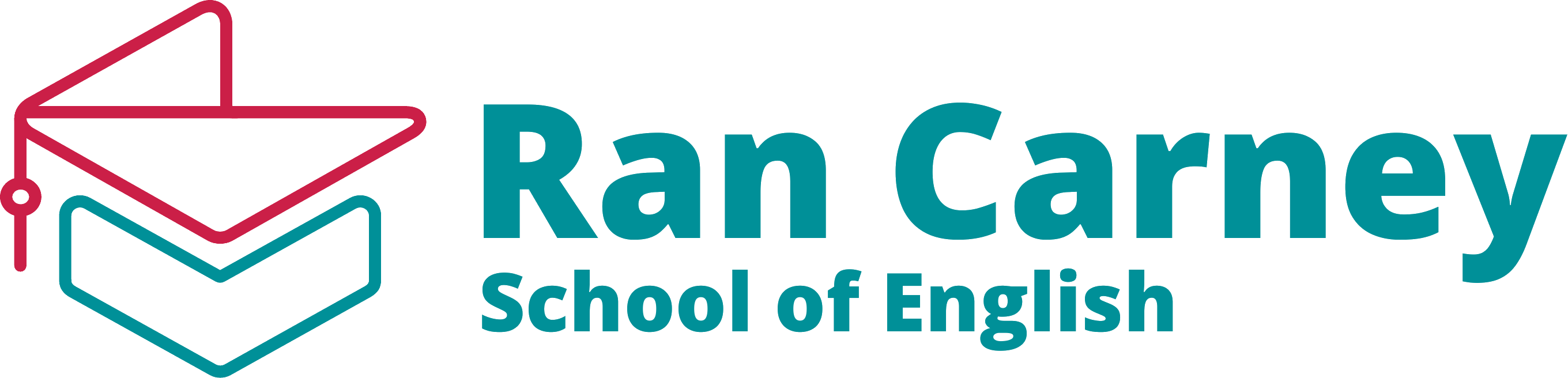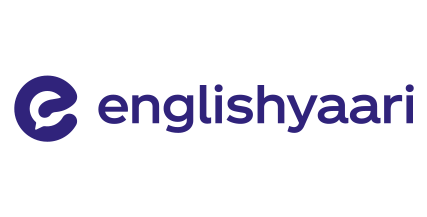
Private Meeting Invite
Private Meetings: Secure and Confidential Discussions with Meet Hour
The Private Meetings feature in Meet Hour allows you to conduct meetings that are safe, secure, and accessible only to invited participants. This ensures that your discussions remain confidential and that only authorized individuals can join. Even if someone obtains the meeting URL and password, they will not be able to join the meeting without an invitation, providing an extra layer of security. Private Meetings in Meet Hour are specifically designed for those times when privacy and confidentiality are paramount. Whether you're conducting a sensitive business strategy session, a legal consultation, or a personal conversation, Private Meetings ensure that only the intended participants are present. If someone who has not been invited tries to join using the meeting URL and password, they will see a message indicating that the meeting is private and they cannot enter.
Key Features and Benefits

Enhanced Security
Private Meetings in Meet Hour are designed with top-notch security measures to protect your conversations. Only invited participants can join, ensuring that your discussions remain confidential.

Invitation-Only Access
When scheduling a private meeting, you have full control over who can attend. By unchecking the 'guest user allowed' option, you make sure that only those with an invitation can join, regardless of whether they have the meeting URL or password.

User-Friendly Scheduling
Setting up a private meeting is simple and straightforward. During the scheduling process, you can easily configure the meeting to be private by managing the guest user settings.

Confidential Discussions
Private meetings are ideal for sensitive discussions, such as business strategy sessions, legal consultations, or personal conversations, ensuring that only the intended participants are involved.

Flexibility and Control
You have complete control over the meeting settings, allowing you to tailor the privacy and security features to meet your specific needs.
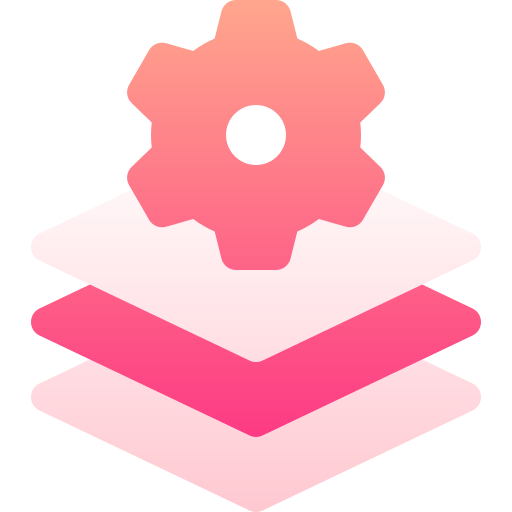
How Private Meetings Work
By utilizing the Private Meetings feature in Meet Hour, you can conduct your meetings with confidence, knowing that your discussions are protected and only accessible to those who have been explicitly invited. This feature is perfect for any scenario that requires a high level of confidentiality and security.
Scheduling the Meeting
To schedule a private meeting, go to the 'Schedule Meeting' section in your Meet Hour dashboard. Enter the details of your meeting and invite the participants by adding their email addresses.
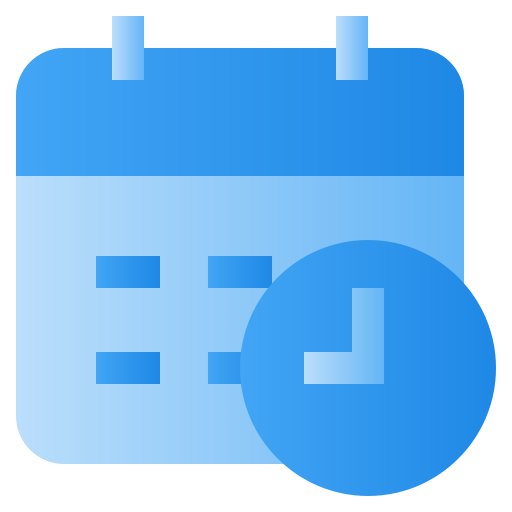
Setting Privacy Options
During the scheduling process, you will see an option labeled 'Guest User Allowed' Uncheck this option to ensure that the meeting remains private. This setting prevents uninvited users from joining the meeting, even if they have the meeting URL and password.

Inviting Participants
Send out invitations to your desired participants. These invitations will include all the necessary meeting details, such as the date, time, and a secure link to join the meeting.
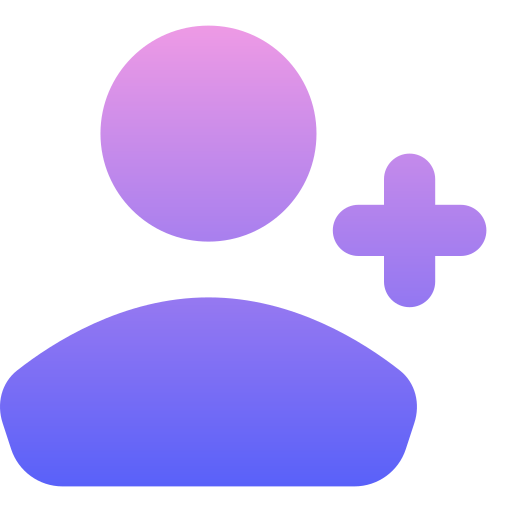
Joining the Meeting
Participants can join the meeting using the secure link provided in their invitation. Only those who have received an invitation will be able to access the meeting, ensuring complete privacy.




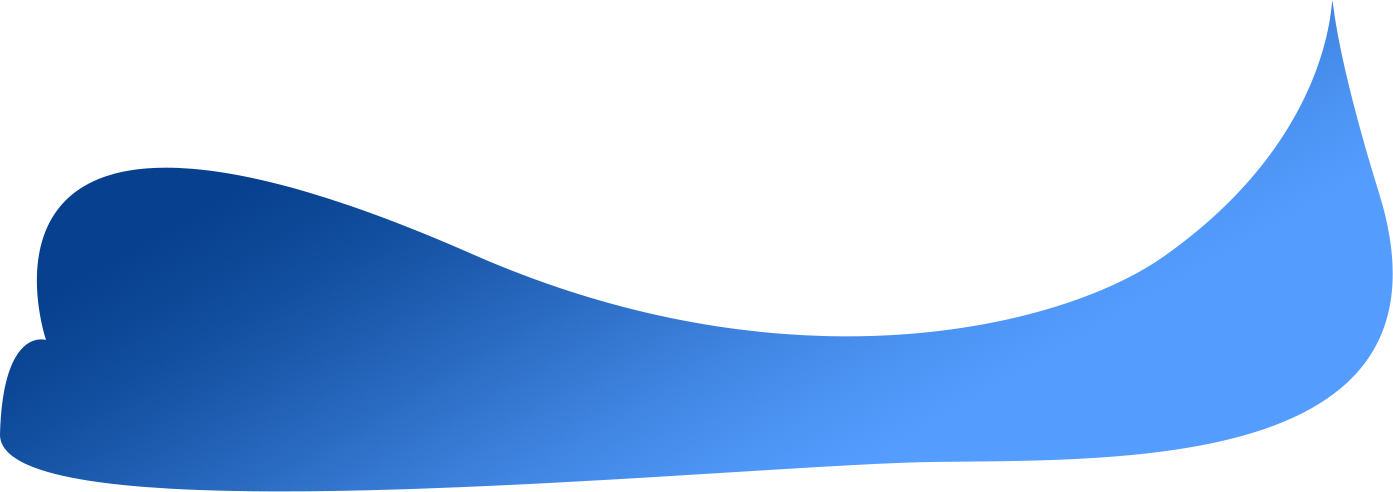
Joining the Meeting
Ready to host your next confidential meeting? Experience the security and privacy of Meet Hour's Private Meetings. Sign Up Now and start hosting secure, invitation-only meetings today!
Sign up now and revolutionize the way you capture and store your valuable video conferences!
Frequently Asked Questions
A Private Meeting is a secure and confidential meeting where only invited participants can join. Even if someone has the meeting URL and password, they cannot join unless they have been specifically invited.
To schedule a Private Meeting, go to the 'Schedule Meeting' section, enter the meeting details, and add participant emails. Uncheck the 'Guest User Allowed' option to ensure the meeting is private.
No, uninvited users cannot join a Private Meeting even if they have the meeting URL and password. They will see a message indicating that the meeting is private.
If you check the 'Guest User Allowed' option, the meeting will be open to anyone who has the meeting URL and password, making it a public meeting.
Yes, you can invite participants during an ongoing Private Meeting by clicking the 'Invite' button and choosing your preferred invitation method.
Big Brands Trust us
Trusted by Leading Brands Worldwide.