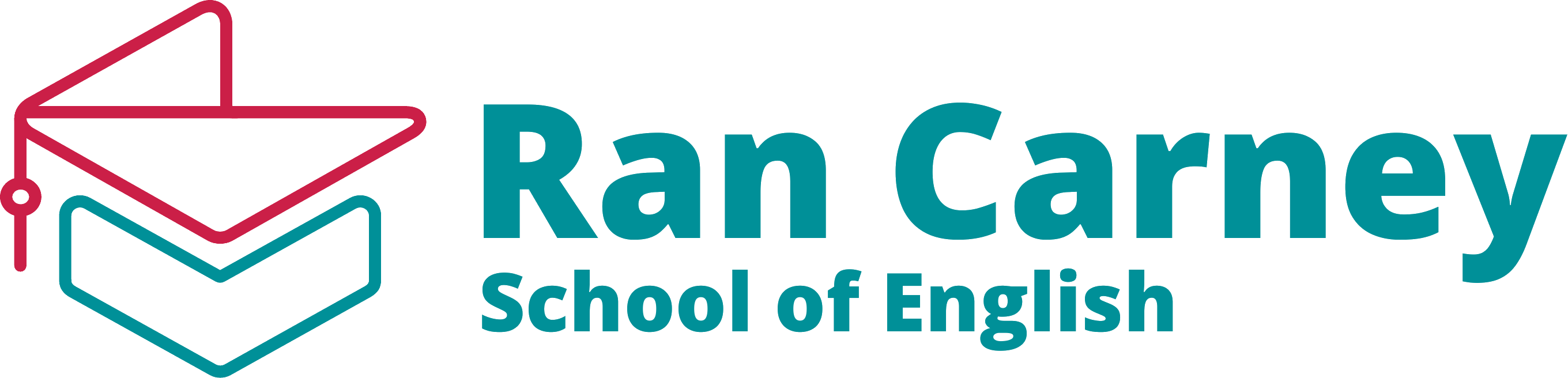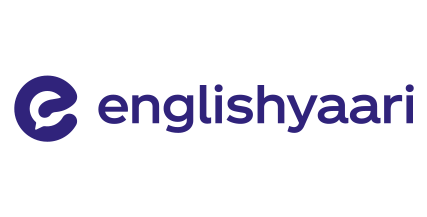
Auto Sync Meetings to Calendar
Sync Meetings to Calendar
Automatic Calendar Integration With Meet Hour's automatic sync feature, scheduled meetings are instantly added to your calendar. No more manual entries—just set your meeting, and the details are seamlessly integrated into your preferred calendar, ensuring you stay organized.
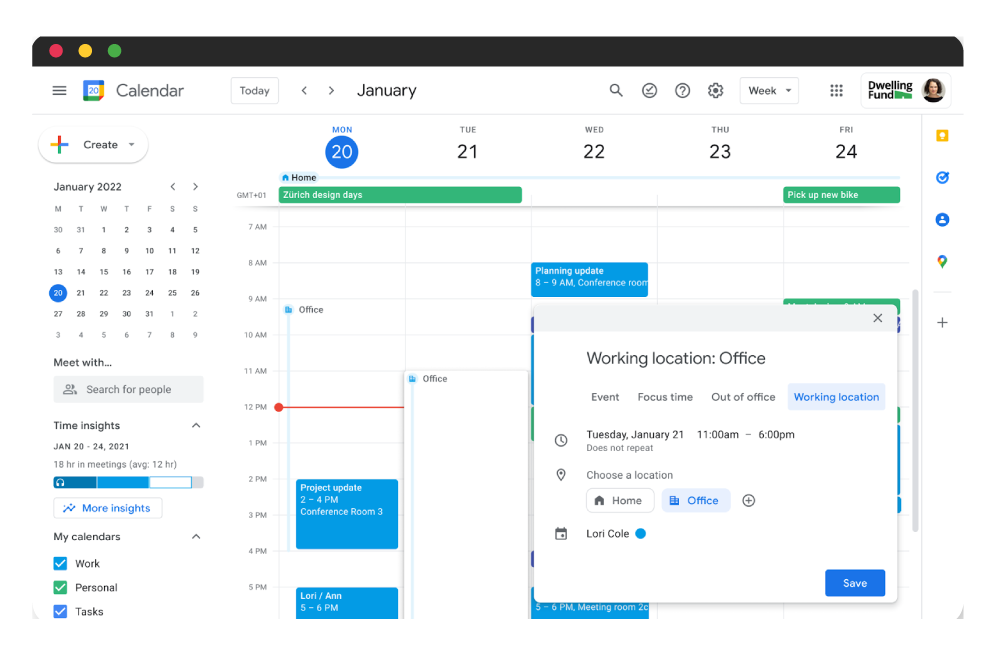
Invite and Sync for All Attendees
When inviting participants to your meetings, their calendar is also updated automatically with the meeting details. This ensures that all attendees have the correct time, date, and link, reducing confusion and scheduling conflicts.
Cross-Platform Support
The calendar sync works with popular calendar platforms, including Google Calendar, Outlook, and Apple Calendar. This cross-platform compatibility makes managing meetings efficient, no matter what tools you or your participants use.
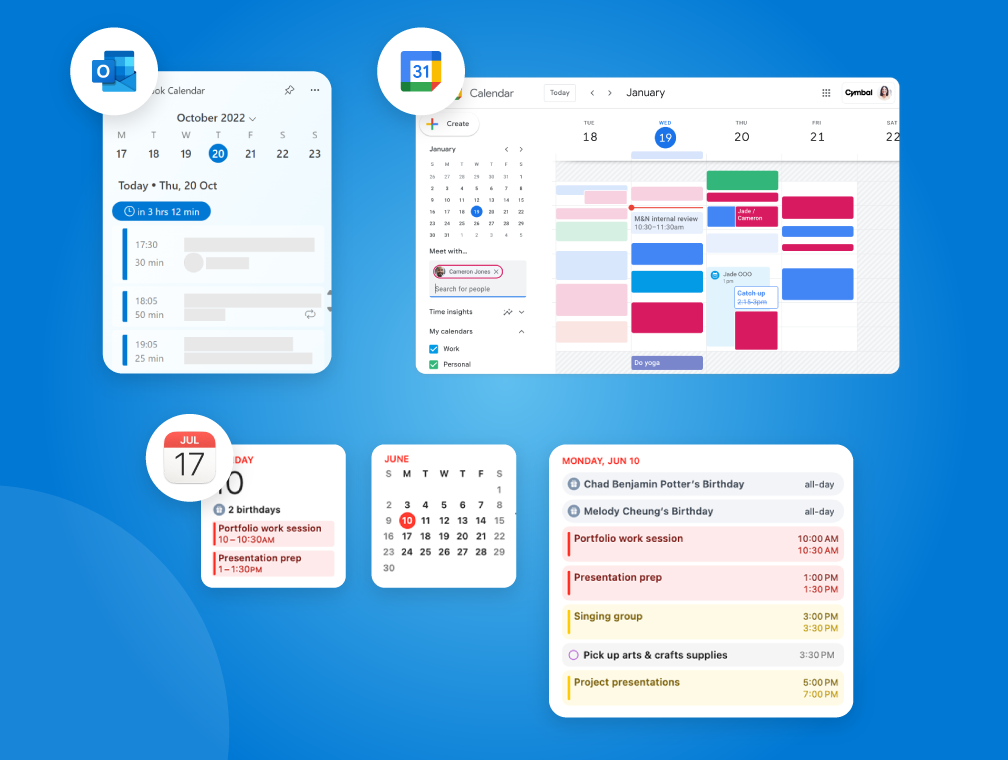
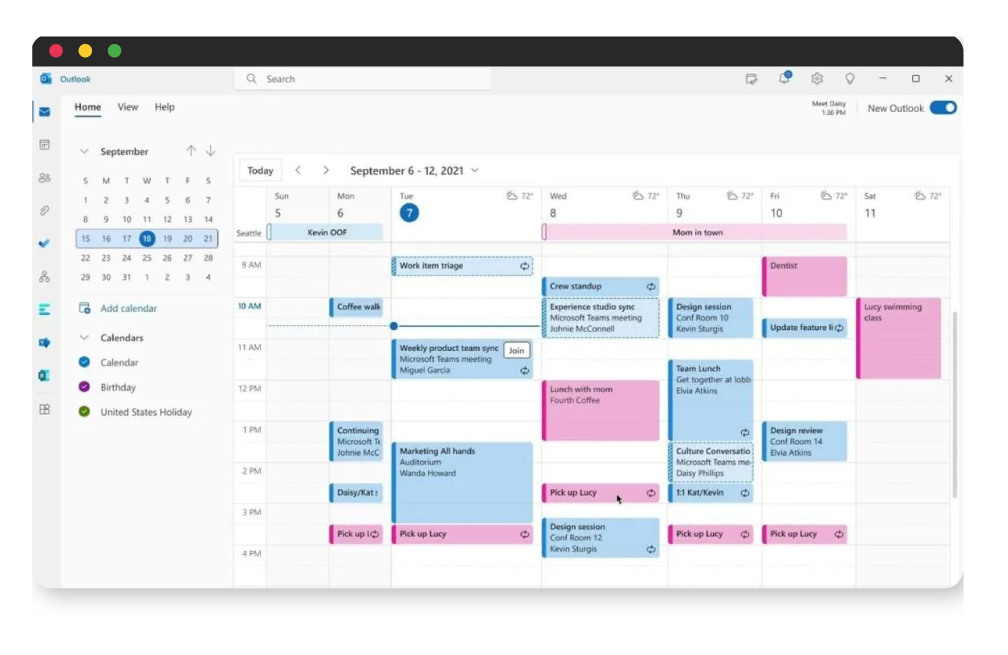
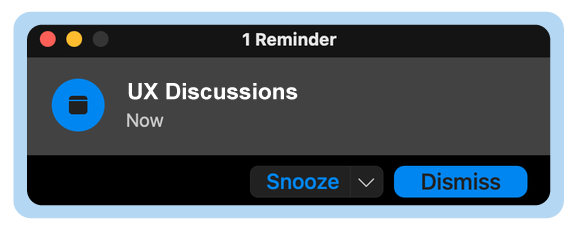
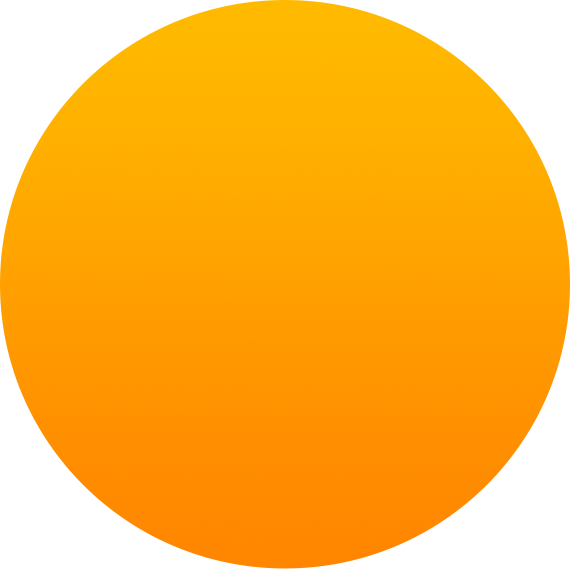
Stay Organized Effortlessly
Whether you're managing one meeting or multiple, this feature ensures that all your scheduled meetings are in one place, helping you avoid missed appointments and stay on top of your schedule.
Frequently Asked Questions
The Meeting Sync to Calendar feature allows you to automatically sync your scheduled Meet Hour meetings with your preferred calendar, ensuring you never miss an important meeting.
Meet Hour supports syncing with popular calendars such as Google Calendar, Outlook, and Apple Calendar and all calendars that support .ics file, making it easy to integrate with the calendar you already use.
To enable Meeting Sync, go to your Meet Hour account settings, navigate to the 'Integrations' section, and connect your preferred calendar by following the prompts. Once connected, your meetings will sync automatically.
Yes, recurring meetings can be synced to your calendar, ensuring that each instance of the meeting is added automatically to your schedule.
You can remove a synced meeting directly from your calendar app. Alternatively, you can unsync meetings by disconnecting your calendar from the Meet Hour settings.
No, the Meeting Sync feature only works for meetings scheduled after you have enabled the calendar integration. Past meetings will not be added to your calendar.
There is no limit on the number of meetings you can sync. Once the integration is set up, all your future meetings will be automatically synced to your calendar.
Yes, the Meeting Sync to Calendar feature is available across all Meet Hour subscription plans.
Big Brands Trust us
Trusted by Leading Brands Worldwide.