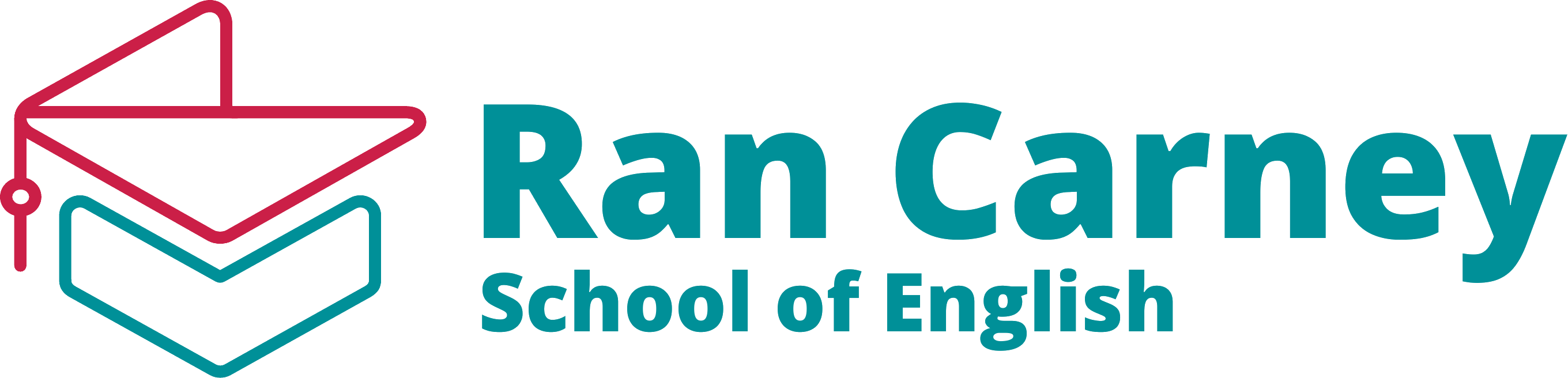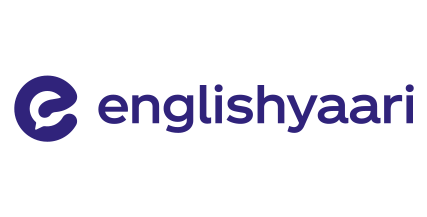
Customize Meeting ID Prefix
Meeting Prefix
Customize Your Meeting ID
Meeting Prefix feature allows you to personalize the first three characters of your meeting ID, making it easy to identify and share specific meetings. Whether you want to use your initials, team codes, or custom identifiers, you have full control over your meeting URLs.
Enhance Your Branding
Add a professional touch by aligning your meeting IDs with your brand or project. By customizing the prefix, you can create more consistent and recognizable meeting links that reflect your identity.
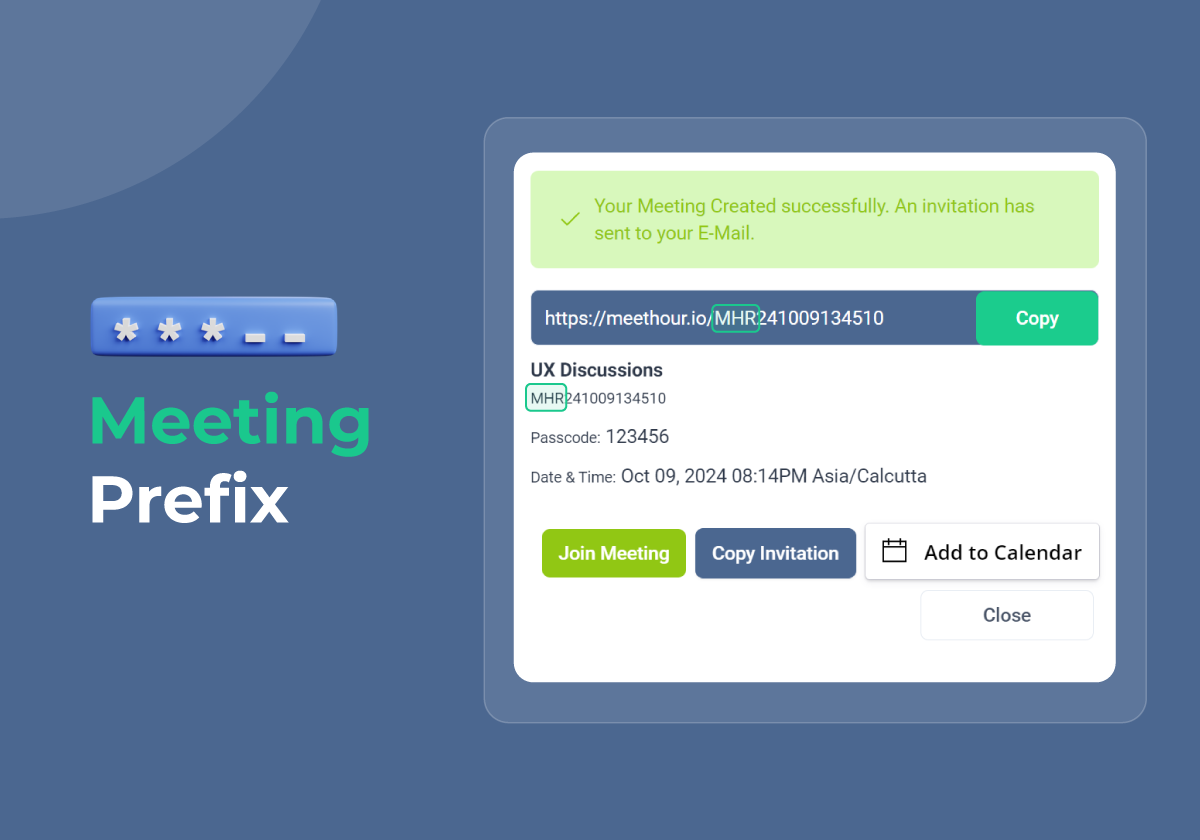
Set Custom Meeting ID
With Meet Hour’s Custom Meeting ID feature, paid users can set their own meeting names instead of system-generated numeric IDs, making meetings more professional, brand-aligned, and easy to remember. This ensures seamless access for participants while enhancing brand identity. Availability depends on the subscription plan, allowing businesses and professionals to create personalized, organized, and easily recognizable meeting IDs.

Frequently Asked Questions
A Meeting Prefix in Meet Hour is a custom identifier added to the start of your meeting room links, allowing for easy branding and personalization of your conference URLs.
To set up a custom Meeting Prefix, go to your Meet Hour account settings, navigate to the 'Meeting Prefix' section, and select a unique prefix for your meetings. Save the changes, and your custom prefix will be automatically applied to all new meetings.
Yes, you can change your Meeting Prefix at any time by going back to the 'Meeting Prefix' settings in your account. However, changing the prefix will only apply to new meetings, and existing meetings will retain the old prefix.
Your Meeting Prefix must be unique and can only contain letters, numbers, and dashes. Additionally, the length of the prefix is limited to 20 characters.
Big Brands Trust us
Trusted by Leading Brands Worldwide.